Accessing your Webmail - Knowledgebase
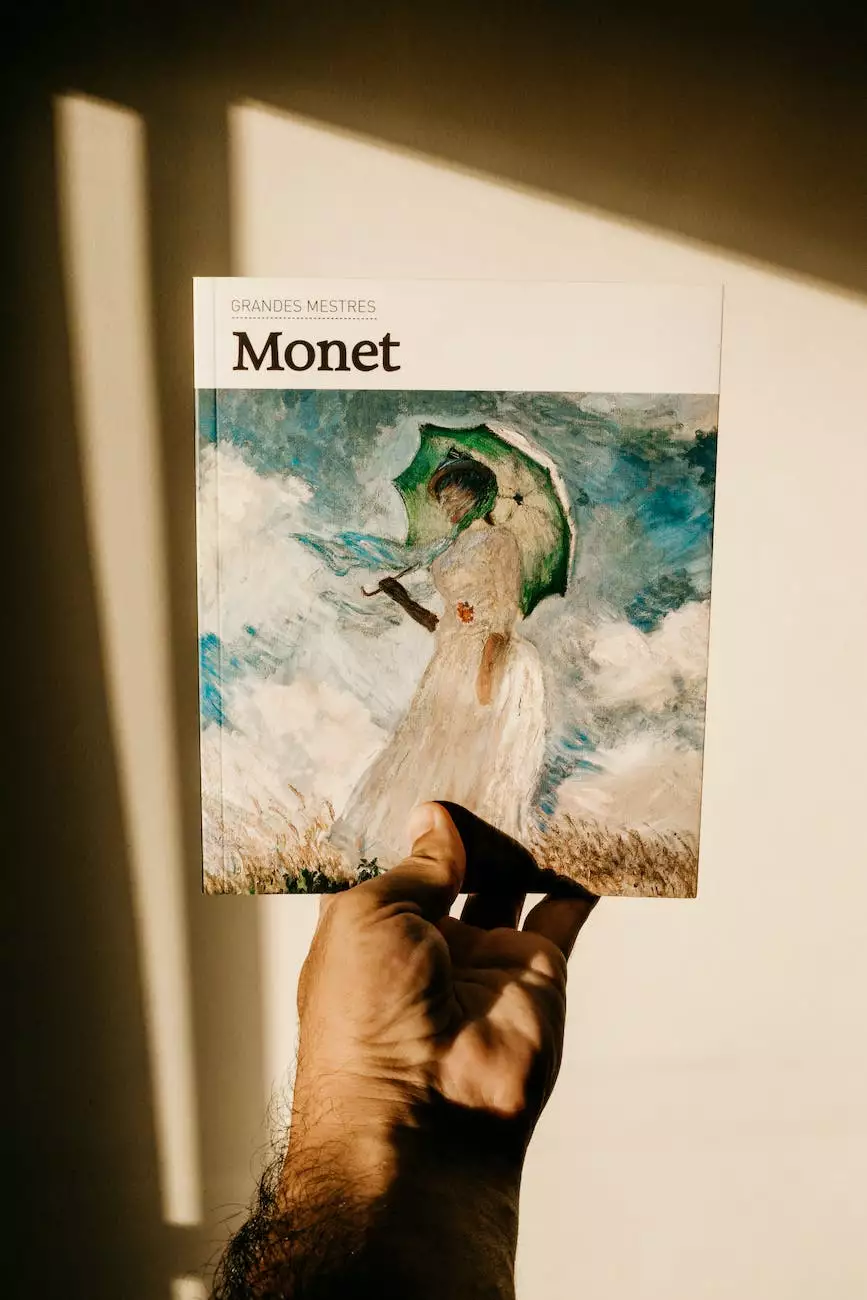
Introduction
Welcome to Rossi Marketing's knowledgebase, where we provide expert guidance for accessing your webmail. As a leading provider of digital marketing solutions in the Business and Consumer Services industry, we understand the importance of seamless communication and efficient webmail access.
Why Webmail Access Matters
Webmail is a crucial tool for businesses and individuals to effortlessly manage their email on the go. It allows you to access your emails using a web browser from any device with an internet connection. This convenient feature ensures you never miss an important message, regardless of your location or the device you are using.
Step-by-Step Guide to Accessing Webmail
Step 1: Visit the Webmail Login Page
Start by opening your preferred web browser and enter the URL of your webmail login page. Depending on your email provider, the login page URL may vary. If you are unsure of the exact URL, refer to your email provider's documentation or contact their support team for assistance.
Step 2: Enter Your Credentials
Once you are on the webmail login page, you'll need to enter your email address and password. Double-check that you are entering the correct information to ensure a successful login. If you encounter any issues with your login credentials, reach out to your email provider's support team for prompt assistance.
Step 3: Explore Webmail Interface
After successfully logging in, you will be greeted with the webmail interface. Take a moment to familiarize yourself with the various features and options available. Most webmail interfaces offer features such as composing and sending emails, organizing your inbox, managing contacts, and configuring email settings.
Step 4: Compose and Send Emails
One of the primary functions of webmail is the ability to compose and send emails directly from the web interface. To compose an email, look for a "New Message" or similar button within the webmail interface. Click on it, and a new email composition window will open.
Fill in the recipient's email address, subject line, and compose your email in the provided text area. Once you are satisfied with your message, click the "Send" or "Submit" button to dispatch your email.
Step 5: Organize Your Inbox
Webmail typically offers various options for organizing your inbox and managing incoming emails effectively. Look for options such as creating folders, applying filters, and setting up email rules to automatically sort incoming messages into specific folders.
By organizing your inbox, you can keep track of important emails, reduce clutter, and streamline your email management process, saving valuable time and effort.
Step 6: Managing Contacts
Most webmail interfaces provide a built-in address book or contact management feature. Take advantage of this functionality to store and manage your contacts conveniently. You can add new contacts, edit existing contact details, and create contact groups for easier email distribution.
Having an organized contact list ensures smooth communication and quick access to important email addresses.
Step 7: Configuring Email Settings
Webmail interfaces often provide options to personalize your email experience by configuring various settings. This may include email signature customization, out-of-office autoresponders, email forwarding, and additional security measures such as two-factor authentication.
Explore the settings section of your webmail interface to customize it according to your preferences and ensure an enhanced email experience.
Conclusion
Accessing your webmail is an essential aspect of effective communication in today's digital era. By following our step-by-step guide, you can easily navigate your webmail interface, compose and send emails, organize your inbox, manage contacts, and configure settings to tailor your webmail experience to your needs.
At Rossi Marketing, we strive to provide valuable information and expert solutions for all your digital marketing needs. Whether you're a business or consumer services provider, our comprehensive services can help you succeed in the competitive online landscape. Stay connected, stay productive with easy webmail access!










