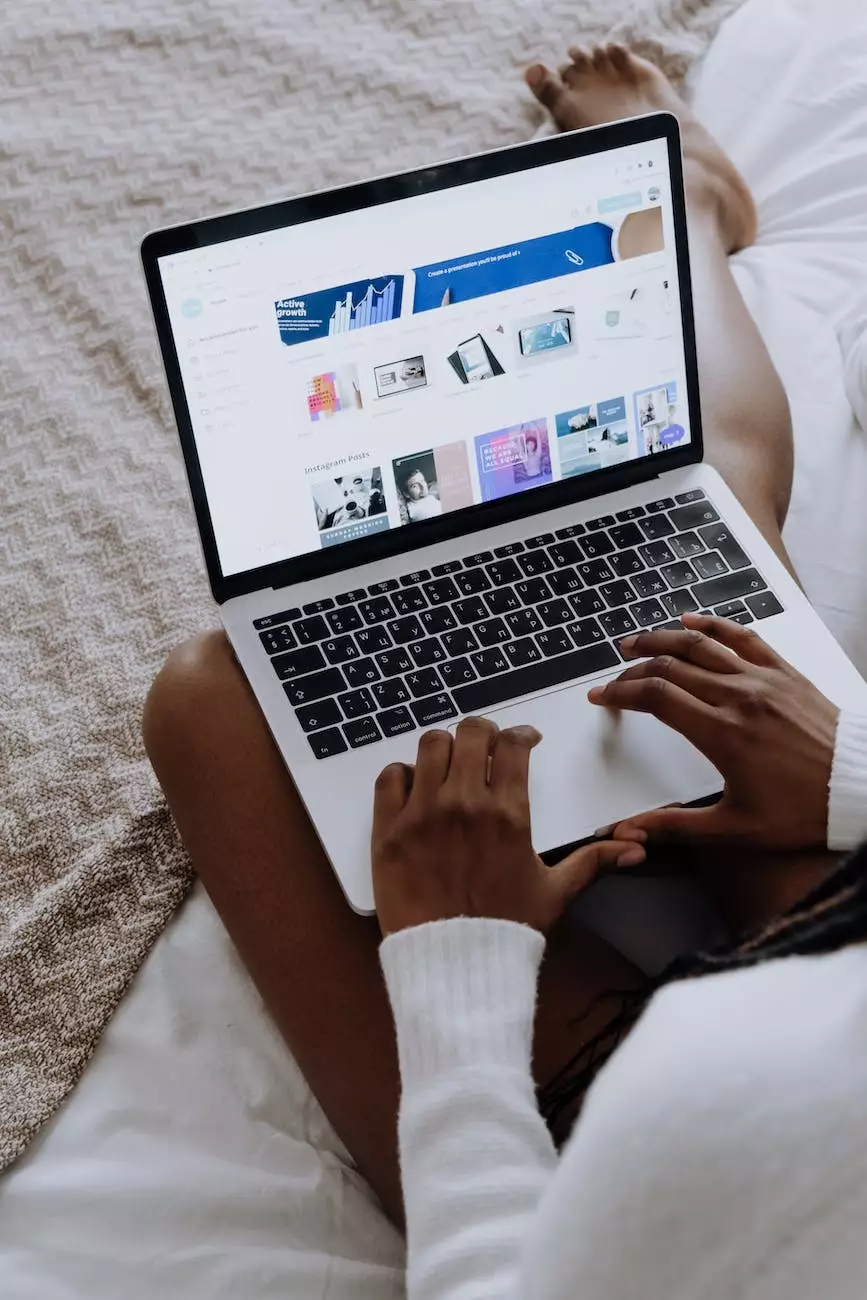How to use Macros with Twig in Craft CMS — DRY
Blog
Introduction
Welcome to Rossi Marketing's guide on how to use Macros with Twig in Craft CMS. In this comprehensive tutorial, we will walk you through the process of leveraging Macros to enhance your Craft CMS development workflow. Whether you are a beginner or an experienced developer, this guide will provide valuable insights to optimize your website or web application development using Craft CMS.
Understanding Macros
Before we dive into the implementation details, let's understand what Macros are and how they can benefit your Craft CMS projects. A Macro is a reusable code snippet that can be defined once and used multiple times throughout your templates. It allows you to encapsulate common functionality in a single place, improving code organization, reducing repetition, and promoting the principles of DRY (Don't Repeat Yourself).
Getting Started
To use Macros with Twig in Craft CMS, follow these steps:
- Install Craft CMS: If you haven't already, download and install Craft CMS on your local development environment. You can find the installation guide on the official Craft CMS website.
- Create a new Twig template: Open your preferred code editor and create a new Twig template file with a .twig extension. For example, "macros.twig".
- Define your Macro: Within the Twig template file, define your desired Macro using the {% macro %} tag. Give it a meaningful name and specify any required parameters. You can add multiple Macros within the same file for different purposes.
- Implement your Macro: Start implementing the functionality within your Macro using Twig's syntax and available functions. Make sure to test your Macro's logic thoroughly before proceeding.
- Use your Macro: Now, you can use your Macro throughout your Craft CMS templates. Simply call the {% import %} tag at the top of your template file, referencing the Twig template file that contains your Macros. Once imported, you can access and utilize your Macros anywhere in the template.
Best Practices
To ensure optimal usage of Macros with Twig in Craft CMS, consider the following best practices:
- Keep Macros specific: Design your Macros to perform a single task or provide a specific functionality. This promotes reusability and keeps your codebase modular.
- Document your Macros: Add comments or documentation within your Twig template files to describe the purpose and usage of each Macro. This helps other developers understand your code and facilitates collaboration.
- Test thoroughly: Before deploying your Craft CMS website or web application, thoroughly test your Macros to ensure their accuracy, efficiency, and compatibility with different scenarios.
- Optimize performance: Consider optimizing your Macros to improve performance, especially if they are called frequently or perform resource-intensive operations. Utilize caching, optimize code logic, and leverage Craft CMS's caching mechanisms for better performance.
Conclusion
Congratulations! You now have a solid understanding of how to use Macros with Twig in Craft CMS. By implementing Macros, you can significantly enhance your development process, improve code maintainability, and ensure a DRY approach. Rossi Marketing, specializing in Business and Consumer Services - Digital Marketing, is here to help you take your Craft CMS projects to new heights. If you need expert assistance or would like to explore our comprehensive range of digital marketing services, feel free to contact us today. Happy development!