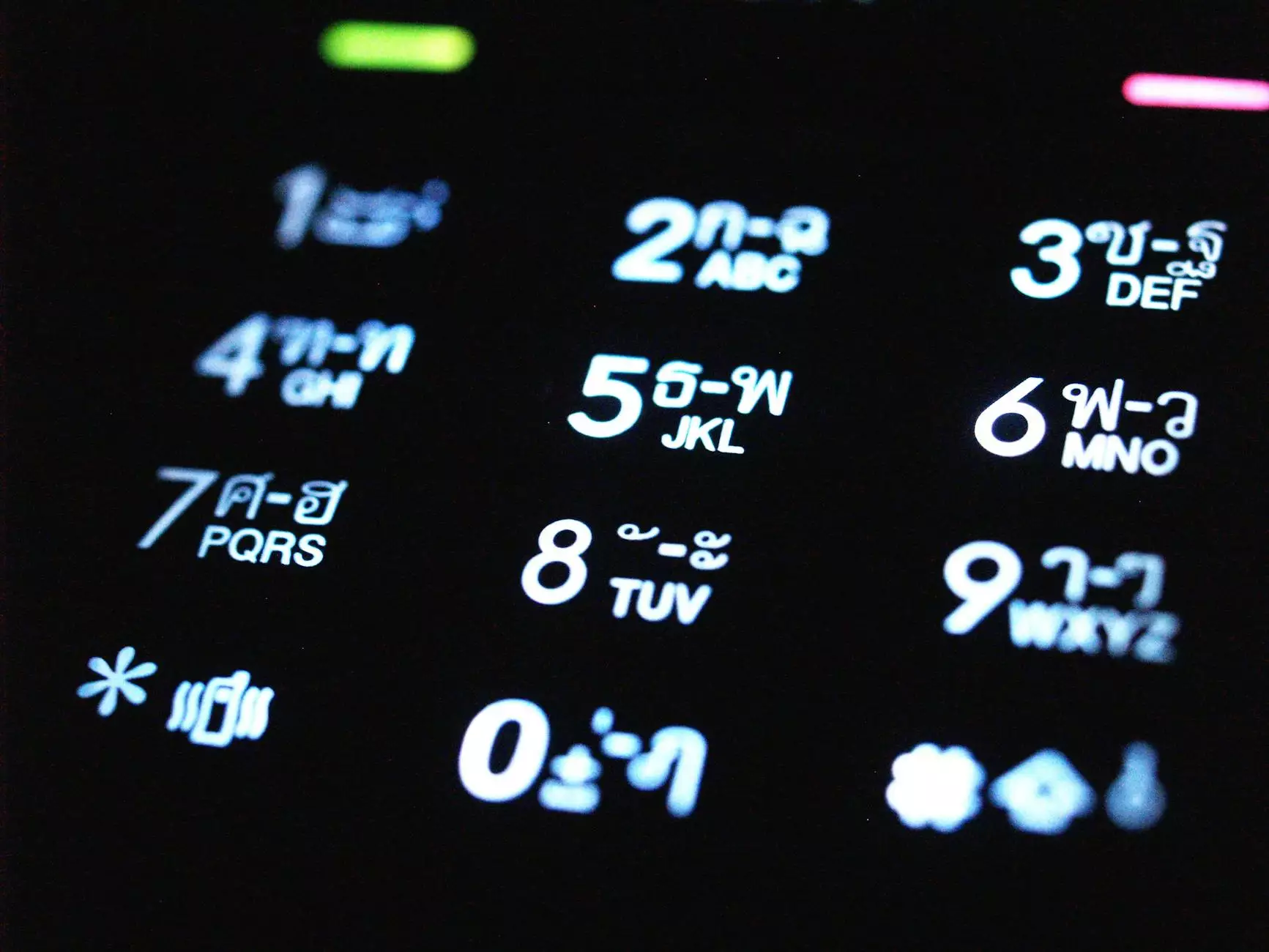How to Get Bidirectional Scrolling Right in Your Responsive Design
Blog
In today's digital landscape, having a responsive design is crucial for any website. It ensures that your content looks great and functions well across different devices and screen sizes. One key element of a successful responsive design is bidirectional scrolling, which allows users to scroll both horizontally and vertically. In this article, Rossi Marketing will guide you through the process of implementing bidirectional scrolling correctly to enhance the user experience on your website.
Understanding Bidirectional Scrolling
Bidirectional scrolling, also known as dual-axis scrolling, is a technique that allows users to scroll in both the horizontal and vertical directions. This feature is especially useful when dealing with content-heavy websites, such as image galleries or interactive maps.
Implementing bidirectional scrolling correctly requires careful planning and execution. It involves creating a layout that supports both horizontal and vertical scroll movements seamlessly. Done right, bidirectional scrolling can greatly improve user engagement and navigation on your website.
Choosing the Right Framework or Library
When it comes to implementing bidirectional scrolling, selecting the right framework or library is crucial. There are several options available, each with its own set of features and benefits.
One popular choice is ScrollMagic, a powerful JavaScript library that enables advanced scroll interactions. With ScrollMagic, you can create custom animations and scrolling effects effortlessly. It provides a smooth and intuitive way of handling bidirectional scrolling, making it an excellent choice for responsive designs.
Alternatively, you can consider GSAP (GreenSock Animation Platform), another widely used JavaScript library. GSAP offers a robust set of animation tools and boasts excellent performance. It works seamlessly with bidirectional scrolling, allowing you to create stunning visual effects and transitions.
Designing a Responsive Layout
Once you have chosen the framework or library that suits your needs, it's time to design a responsive layout that supports bidirectional scrolling effectively. Here are some key considerations:
1. Content Organization
Before diving into the design, organize your content in a logical manner. Categorize your information into sections and determine the hierarchy of your content. This will help you create a cohesive and user-friendly layout.
2. Grid System
Utilize a responsive grid system to structure your content. This will ensure that your layout adapts seamlessly to different screen sizes. Grid systems like Bootstrap or Foundation can be incredibly helpful in this regard.
3. Breakpoints
Establish breakpoints in your design for optimal responsiveness. By defining breakpoints, you can control how your content rearranges or adjusts when viewed on various devices. This is essential for creating a smooth and intuitive scrolling experience across different screen sizes.
Implementing Bidirectional Scrolling Techniques
With your design and framework in place, it's time to implement bidirectional scrolling techniques to bring your responsive layout to life. Here are a few tips to help you get started:
1. Mapping Scroll Movements
Map scroll movements to trigger specific events or animations. For instance, you can fade in certain elements as the user scrolls horizontally or vertically. By leveraging the capabilities of your chosen framework or library, you can create unique and engaging experiences for your users.
2. Smooth Scrolling
Ensure that the scrolling experience is smooth and seamless. Jerky or laggy scrolling can be distracting and negatively impact user engagement. Take advantage of easing functions or pre-built smooth scrolling plugins to achieve a polished and fluid scrolling experience.
3. Consider User Feedback
Lastly, pay attention to user feedback and behavior. Monitor how users interact with your bidirectional scrolling feature and make necessary adjustments based on their preferences. A well-implemented bidirectional scrolling experience should be intuitive and enhance the overall user experience on your website.
Conclusion
Successfully implementing bidirectional scrolling in your responsive design can greatly enhance user engagement and navigation on your website. By choosing the right framework or library, designing a responsive layout, and implementing effective bidirectional scrolling techniques, you can create a seamless and enjoyable scrolling experience for your users.
At Rossi Marketing, we specialize in providing expert digital marketing services, including responsive web design and development. Contact us today to take your website to the next level and maximize your online presence in the competitive world of Business and Consumer Services - Digital Marketing.