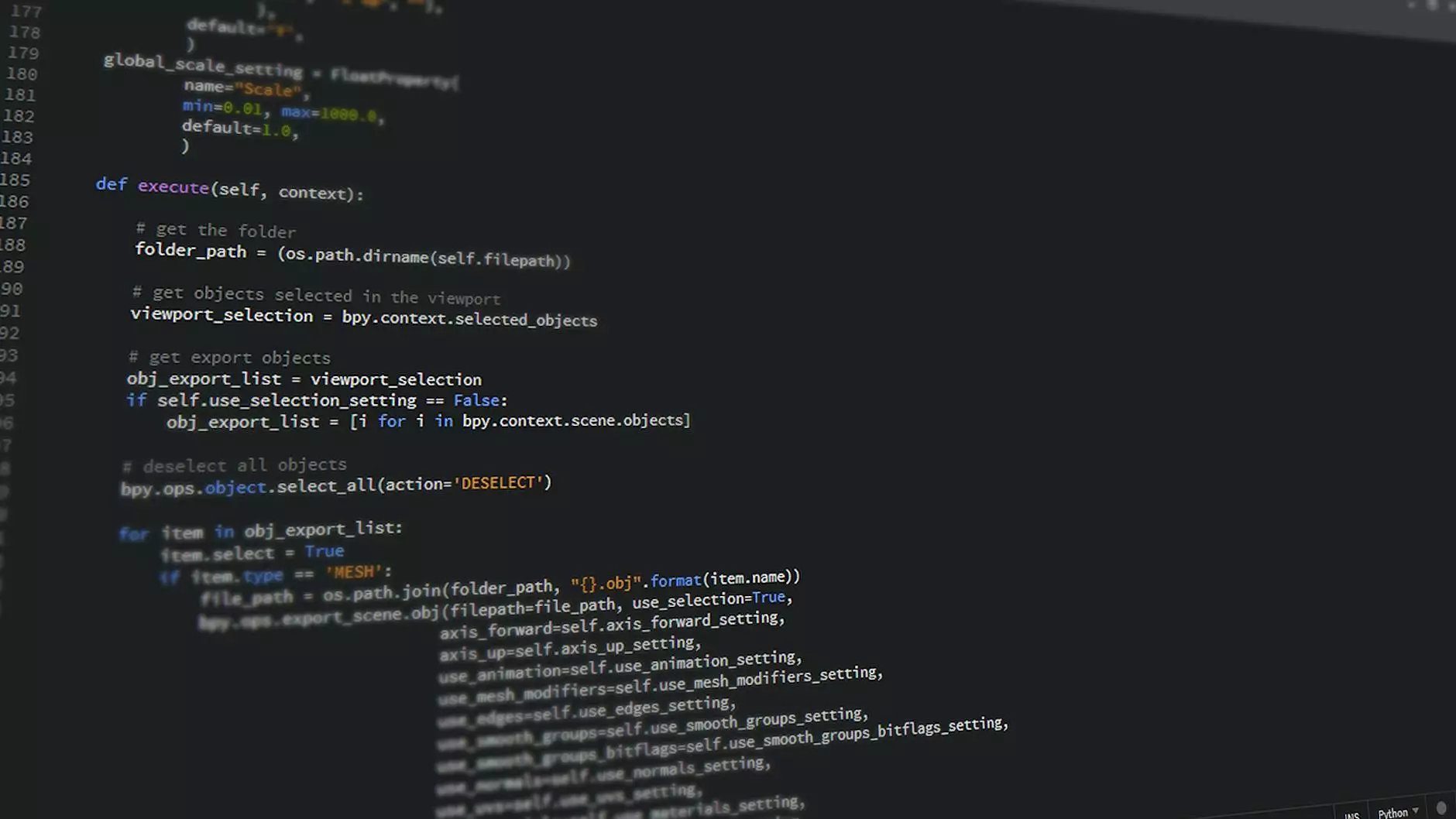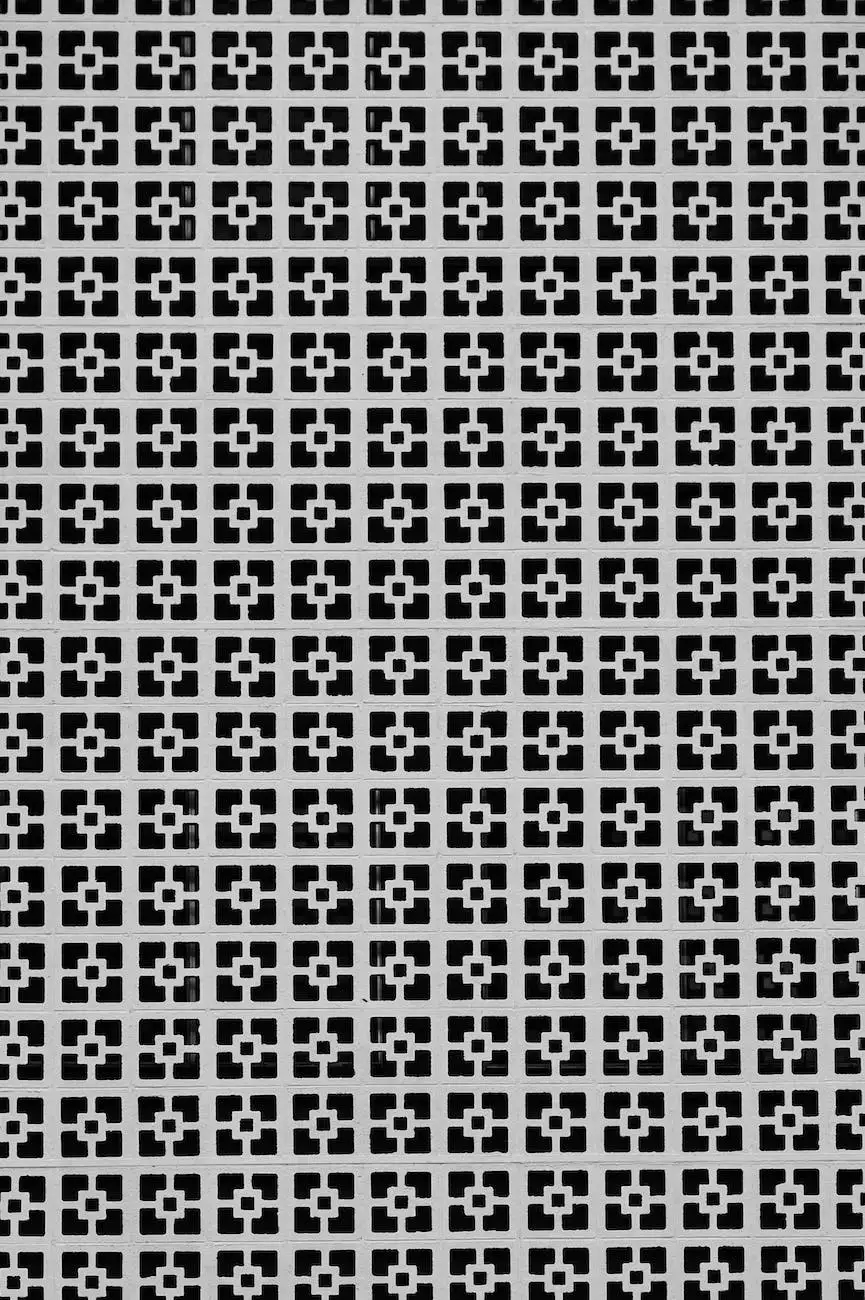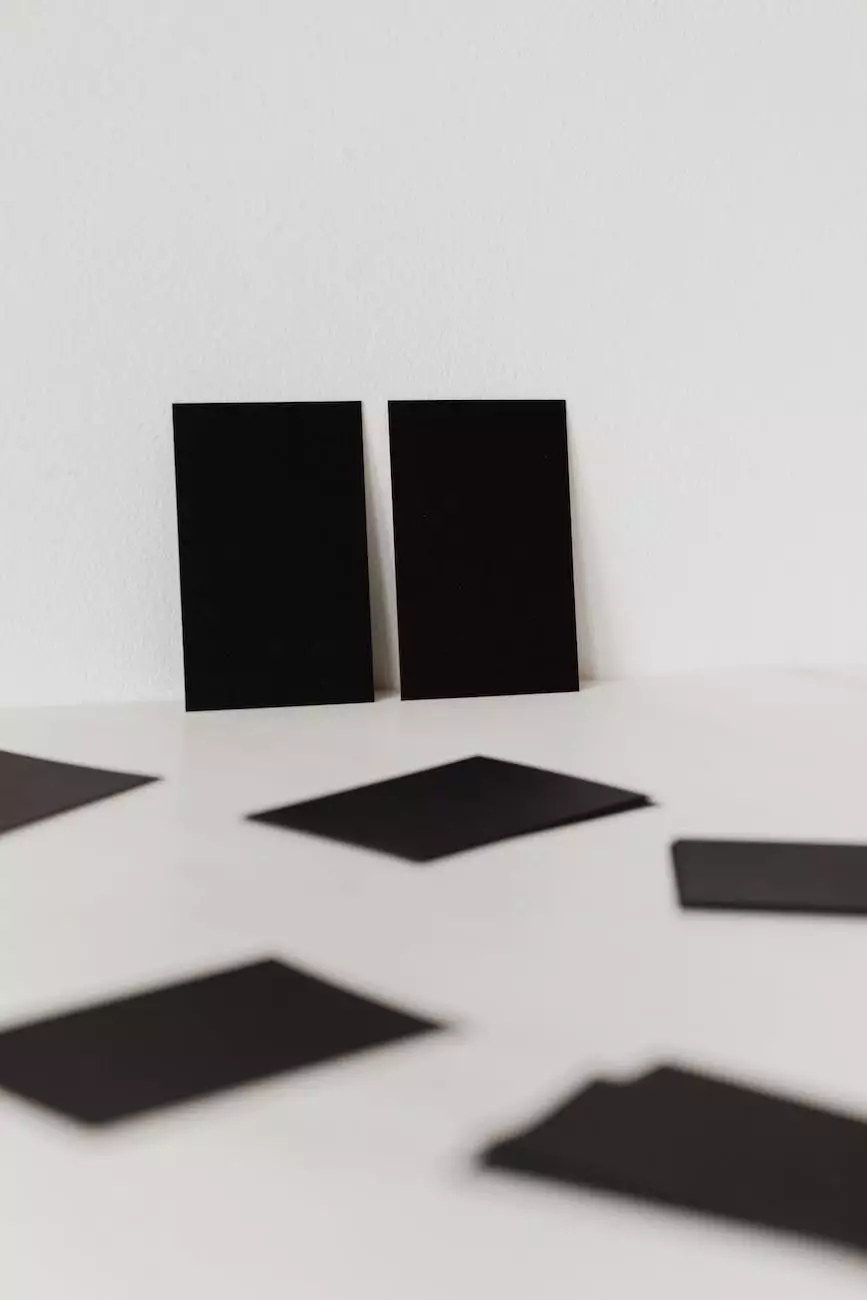Atom vs Sublime: Which Text Editor to Choose in 2020?
Blog
Introduction
Welcome to Rossi Marketing's comprehensive comparison between Atom and Sublime, two popular text editors in 2020. In this article, we will delve into the features, functionalities, and performance of both editors to help you make an informed decision on which one suits your needs best.
Why a Good Text Editor Matters
Choosing the right text editor is crucial for developers, writers, and anyone working with code or text on a regular basis. A powerful and efficient text editor can greatly enhance productivity, speed up workflow, and provide a smooth coding experience.
Atom: Feature-rich and Customizable
Atom, developed by GitHub, is an open-source text editor that has gained immense popularity in recent years. One of Atom's standout features is its extensive package ecosystem, allowing users to customize the editor to their preference. The abundance of themes, syntax highlighting options, and plugin integrations gives Atom a highly versatile nature.
Customizability
Atom's strength lies in its customizability. With a user-friendly interface and a vast selection of packages, developers can tweak and tailor almost every aspect of the editor to match their specific requirements. The ability to install and activate packages seamlessly makes Atom a flexible choice.
Performance
Atom, being an open-source editor, may suffer from occasional performance issues when dealing with larger files or projects. However, recent updates have significantly improved Atom's speed and responsiveness, making it a viable option for developers of varying expertise.
Sublime: Speed and Efficiency
Sublime Text, developed by Jon Skinner, is renowned for its speed and efficiency. Its lightweight nature, combined with a wide array of features, makes Sublime a popular choice among both novice and experienced developers.
Speed
Sublime Text is known for its lightning-fast performance, even when handling large files or projects. The editor's efficient use of system resources ensures an unparalleled speed, allowing users to navigate through code swiftly while avoiding any sluggishness.
Feature Set
Despite its lightweight design, Sublime boasts an impressive feature set. It includes multiple selection editing, split editing, powerful search and replace functionality, and a distraction-free mode. These features enable developers to streamline their workflow and focus on writing quality code.
Comparison and Conclusion
When comparing Atom and Sublime Text, it ultimately boils down to personal preference and specific requirements. Atom's vast package ecosystem and customizability make it an excellent choice for those seeking a highly adaptable text editor. On the other hand, Sublime Text's impressive speed and efficient use of system resources make it an appealing option for developers who prioritize performance.
Both editors have active communities, frequent updates, and a wealth of online resources and forums, providing excellent support for users. Ultimately, the choice between Atom and Sublime Text relies on individual needs, workflows, and personal preferences.
Get Started with Your Preferred Text Editor
Whether you choose Atom or Sublime Text, you can rest assured that both options offer powerful features and functionalities that can elevate your coding experience. Take some time to explore each editor, try out their features, and see which one resonates with you. Happy coding!