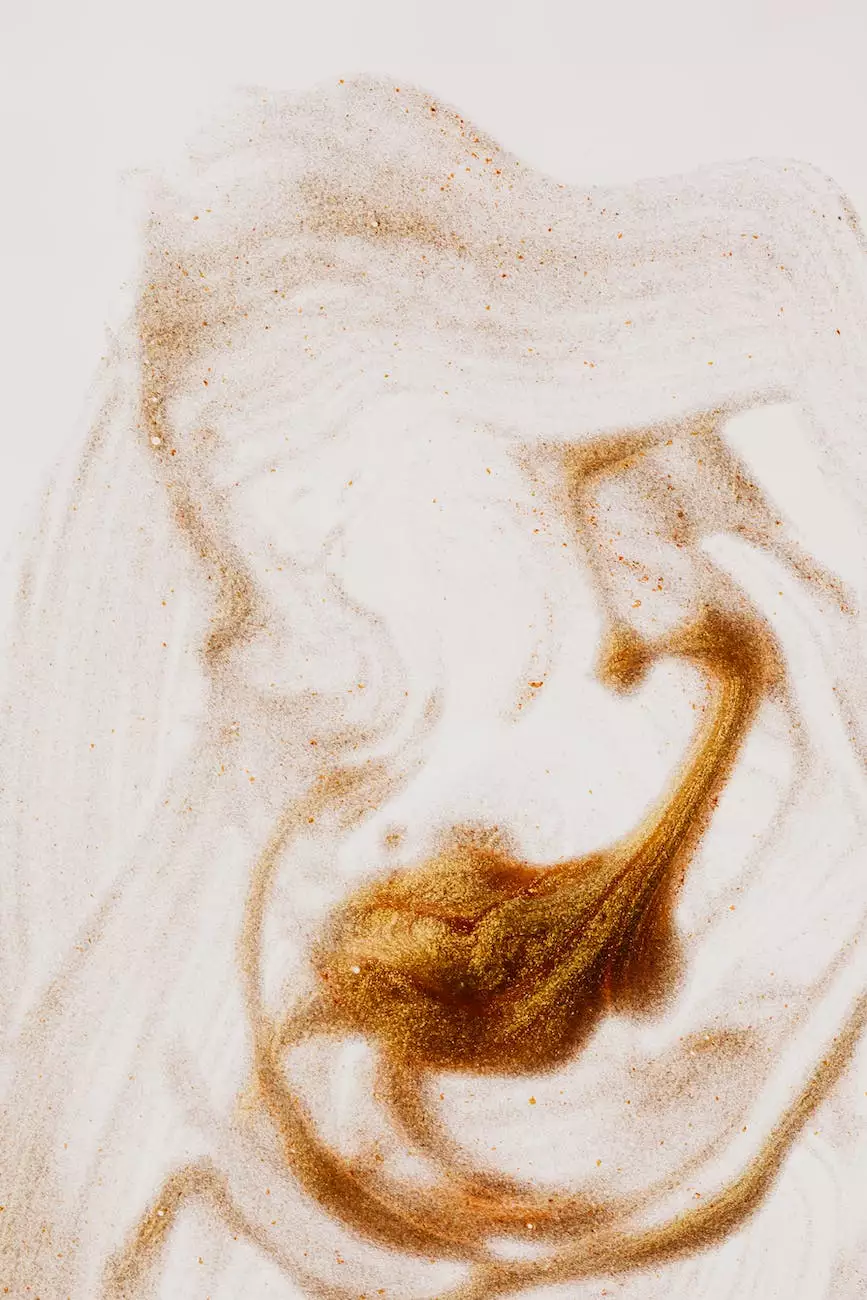How to Migrate from Pardot to HubSpot
Blog
Introduction
Welcome to the informative blog post brought to you by Rossi Marketing, a trusted name in the business and consumer services industry, specializing in digital marketing strategies. In this comprehensive guide, we will explore the process of migrating from Pardot to HubSpot, offering you detailed insights, tips, and step-by-step instructions to ensure a seamless transition.
Why Migrate from Pardot to HubSpot?
Transitioning from Pardot to HubSpot can bring numerous benefits to your digital marketing efforts. HubSpot is a powerful all-in-one platform that offers a wide range of features and tools to enhance your marketing automation capabilities and improve overall efficiency. Here are some compelling reasons why you should consider migrating:
1. Enhanced Marketing Automation
HubSpot provides a comprehensive suite of marketing automation tools that enable you to streamline your campaigns, nurture leads, and improve conversion rates. By migrating from Pardot to HubSpot, you gain access to advanced features such as lead scoring, behavior tracking, and dynamic content personalization, allowing for more targeted and effective marketing strategies.
2. Seamless Integration
HubSpot offers seamless integration with various platforms and software, providing you with a centralized system to manage all your marketing activities. Whether it's integrating with your customer relationship management (CRM) system or connecting with other third-party applications, HubSpot ensures a smooth and interconnected ecosystem for your marketing efforts.
3. Advanced Analytics and Reporting
HubSpot provides robust analytics and reporting capabilities, allowing you to track, measure, and analyze the performance of your marketing campaigns in real-time. This data-driven approach empowers you to make informed decisions, optimize your marketing strategies, and drive better results.
4. Extensive Training and Support
HubSpot offers comprehensive training resources, educational materials, and a supportive community, ensuring you can fully leverage the platform's capabilities. Migrating to HubSpot means gaining access to a wealth of knowledge and a dedicated team of experts, ready to assist you every step of the way.
Step-by-Step Guide to Migrating from Pardot to HubSpot
Step 1: Assess Your Current Pardot Setup
Before beginning the migration process, it's essential to evaluate your existing Pardot setup and identify the areas that need improvement. Review your campaigns, lead scoring methods, workflows, and any customizations you have implemented. This assessment will help you plan an effective migration strategy tailored to your unique business needs.
Step 2: Define Your Goals and Objectives
Clearly define your goals and objectives for the migration. What are the specific outcomes you want to achieve by switching to HubSpot? Whether it's improving lead nurturing, increasing conversion rates, or enhancing marketing analytics, having a clear vision will guide your migration process and ensure successful implementation.
Step 3: Map Out Your Data Migration Plan
One of the critical aspects of migrating from Pardot to HubSpot is transferring your data seamlessly. Identify the data elements you want to migrate, such as contact records, email templates, landing pages, forms, and more. Create a data migration plan, outlining the mapping process, any necessary data transformations, and the timeline for each step.
Step 4: Set Up Your HubSpot Account
Once you have a migration plan in place, it's time to set up your HubSpot account. Create your account, configure important settings, and familiarize yourself with the platform's interface. This will ensure a smooth transition and help you explore the full range of features HubSpot offers.
Step 5: Export and Import Your Data
Export your data from Pardot using the provided export tools or APIs. Ensure the data is in the correct format for smooth import into HubSpot. Make sure to map the fields between Pardot and HubSpot accurately to maintain data integrity. Import the data into HubSpot, carefully validating the success of each import process.
Step 6: Replicate Your Campaigns and Workflows
Recreate your campaigns and workflows in HubSpot to match your existing Pardot setup. Take advantage of HubSpot's enhanced automation capabilities to improve and optimize your marketing processes. Test each campaign and workflow thoroughly to ensure they function as intended.
Step 7: Train Your Team
As with any software migration, it's essential to train your team on using the new platform effectively. HubSpot provides various training resources, documentation, and online courses to help your team get up to speed. Conduct training sessions, assign specific roles and responsibilities, and encourage ongoing learning and development to maximize your marketing efforts with HubSpot.
Step 8: Monitor, Analyze, and Optimize
Once your migration is complete, it's crucial to continuously monitor, analyze, and optimize your marketing campaigns within HubSpot. Leverage the platform's analytics and reporting capabilities to gain valuable insights into your performance. Make data-driven decisions, experiment with different strategies, and refine your approach to achieve the best possible results.
Conclusion
Congratulations! You have successfully learned how to migrate from Pardot to HubSpot, unlocking a host of advanced features and capabilities for your business. By following the step-by-step guide outlined in this blog post, you can ensure a smooth and effective migration process. Remember, as with any significant change, it's crucial to plan, prepare, and seek assistance when needed. Join the ranks of successful marketers who have harnessed the power of HubSpot and revolutionized their digital marketing strategies.